How do I update my billing information?
- Click the settings tab in the upper right hand corner of your Zoey account.
- Click Billing from the drop down menu.
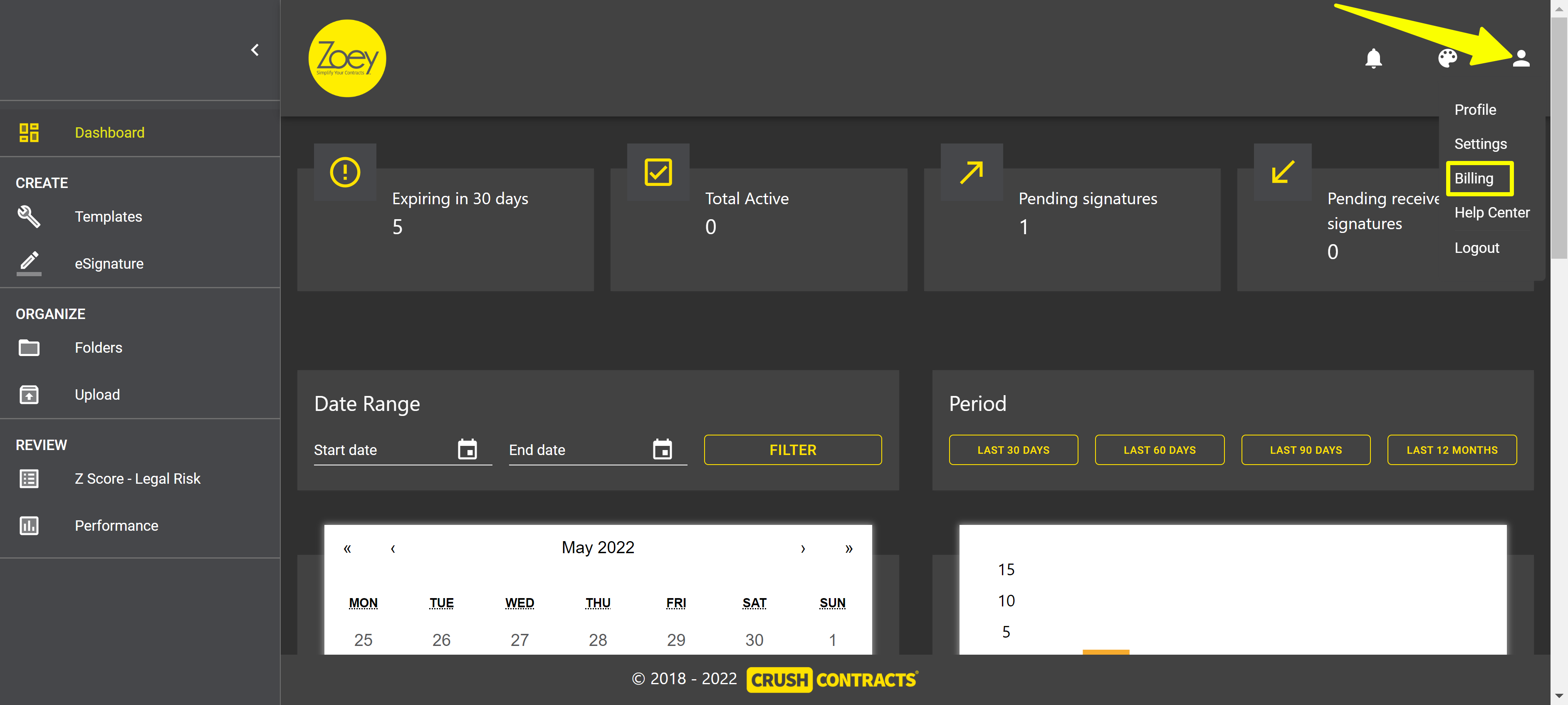
- Scroll down to payment method and click Update
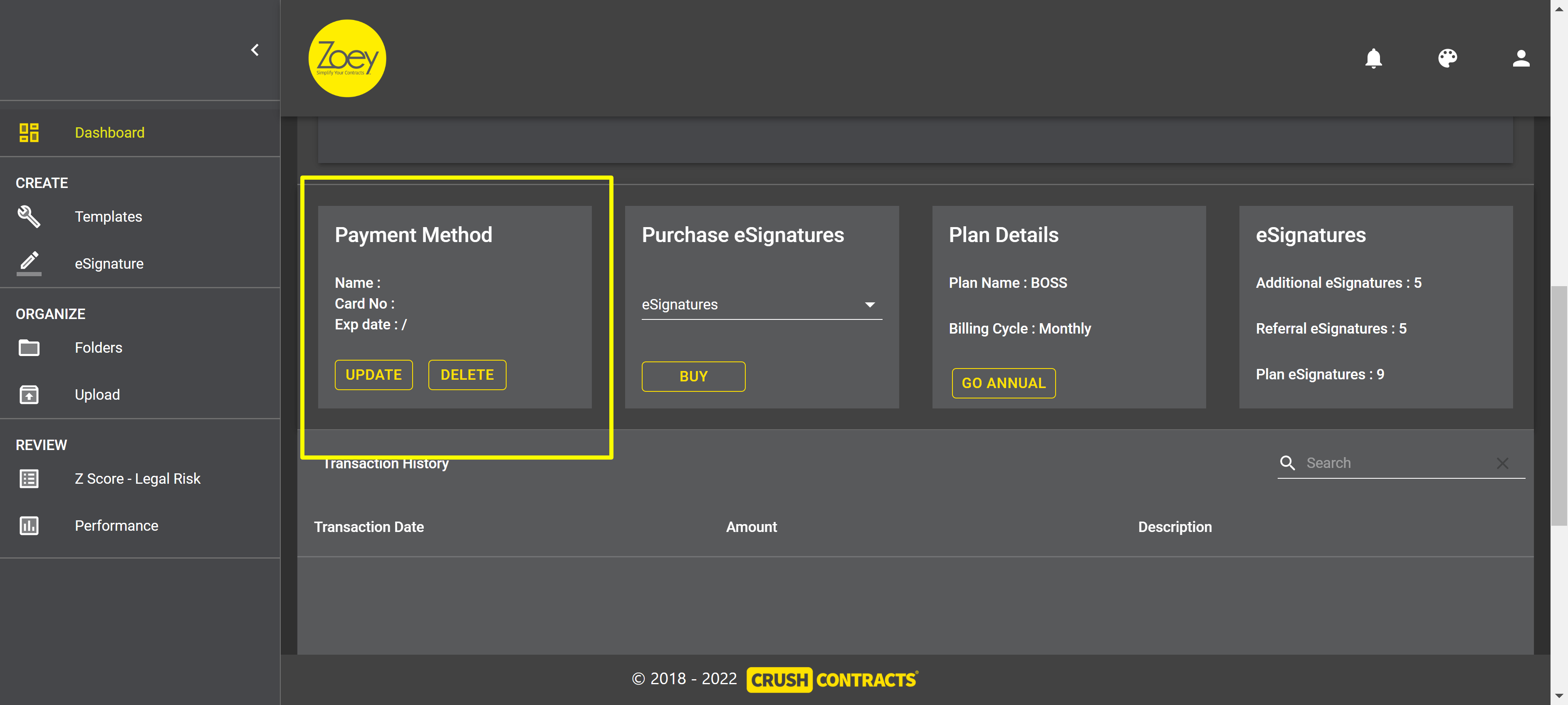
Related Articles
How do I delete my credit card?
Go to Billing in the top right corner. Go to Credit Card info and click delete. You cannot delete an account with an active subscription. You can downgrade to FREEDOM plan by changing your subscription and then delete your credit card. We recommend ...
Can I get a refund?
We won't hold your money. We understand that sometimes, businesses need to scale down. We offer refunds on certain billing plans to help you get back on track again. Month-to-month subscription Once you cancel, your monthly subscription will end at ...
Refund Policy
Month to month Your subscription will end at the end of the month and your card will not be charged for the following month. Your service will continue until the end of that month’s billing period. You will not receive a refund for any portion of the ...
How do I check my contract's risk score?
It’s okay to take risks. But not with your contracts. The Zoey Z Score will help you sign your contracts with confidence! Click Z Score Legal Risk under the Analyze tab Click Start Enter your contract terms and see your Z score automatically update!
How does Zoey calculate the risk?
Zoey’s proprietary risk calculating algorithm is based on legal precedence, attorney recommendations and current contracting trends. It is not legal advice, but a risk report for you to understand each term and its impact on you and the other party. ...